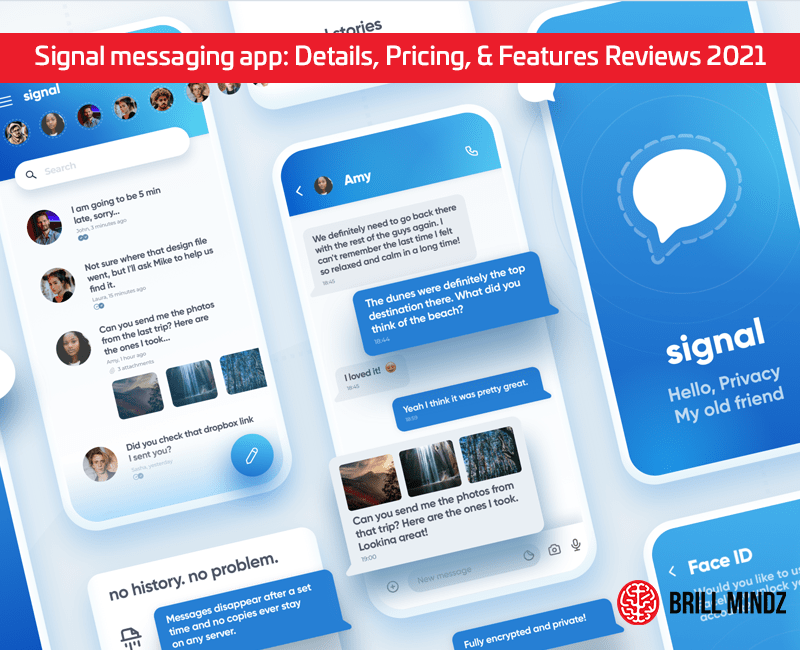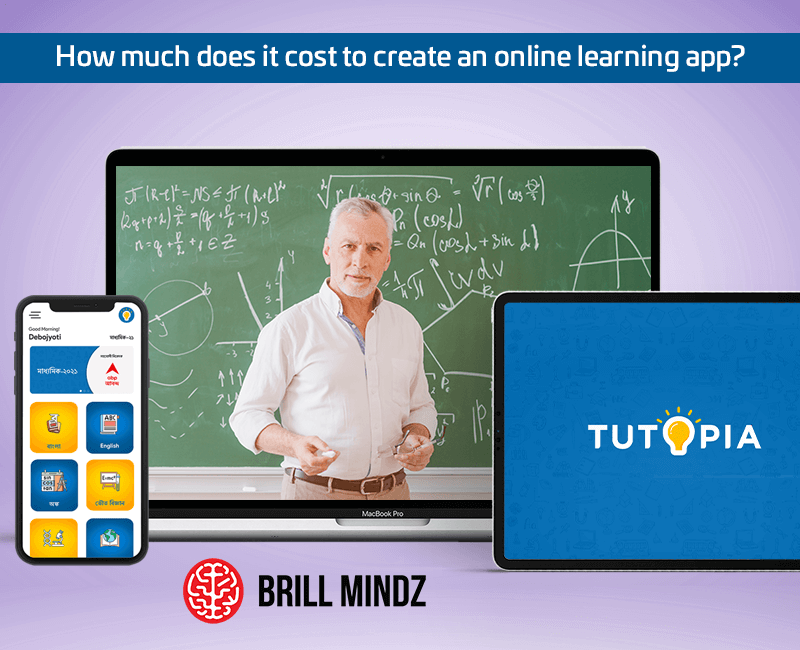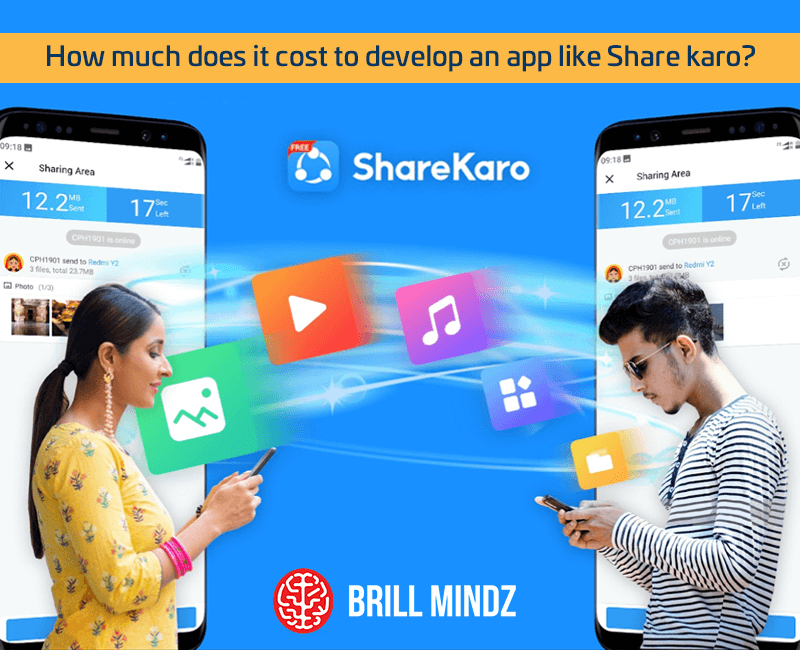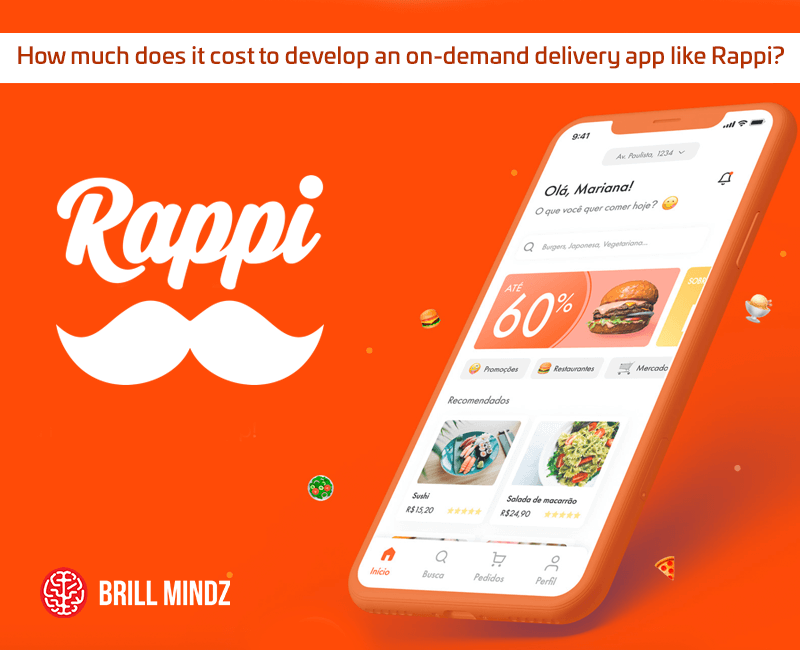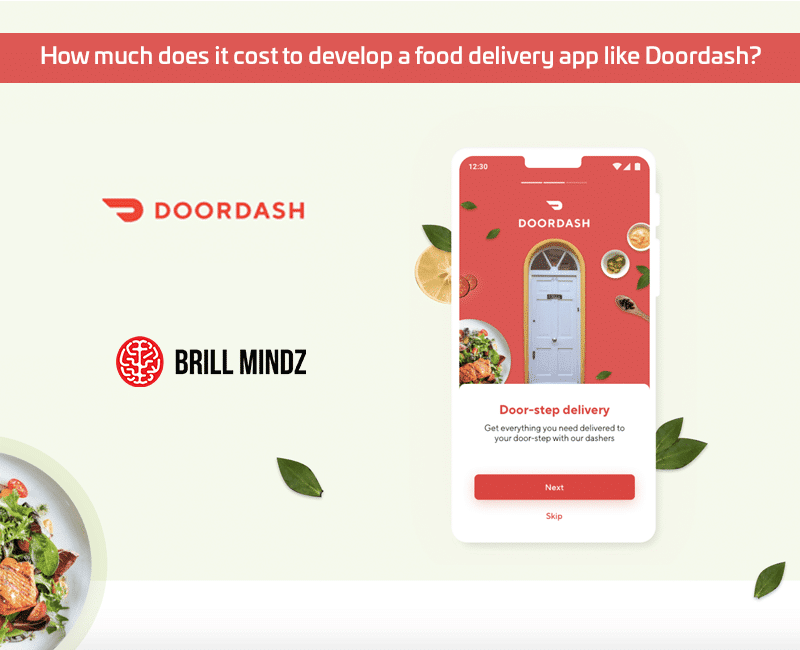Signal messaging app: Details, Pricing, & Features Reviews 2021
A few days earlier a highly popular messaging platform WhatsApp announced about updating its privacy policy. This included the users to accept the update consisting of its data collection and sharing with the parent company Facebook. These terms have triggered criticism and backlash among the users with concerns on improper handling of user data by Facebook. It has triggered a huge percentage of users to migrate from WhatsApp to other platforms like Signal and Telegram. Due to the huge increase in demand, Signal has become a highly downloaded app on the Apple store and google play store. People were drawn easily to Signal due to its similarities with WhatsApp in usability. With all these loves showered on the signal messaging app, you may want to know details and Signal instructions to use it. Explore here what is the signal app and Signal messaging app: Details, Pricing, & Features Reviews 2021
What is the signal app?
The signal is a messaging app that is developed by the United States signal foundation and available for free download across international locations. The signal is available for download on both Google Play Store and Apple App Store. As per the claims from the company this app is a safe and secure platform that has all the message exchanges end-to-end encrypted.
What is the uniqueness of Signal app features?
Many useful signal app features have increased their popularity across the globe. Some of the important features are:
- Messages being delivered swiftly and reliably even with the reduced network speed as the app is optimized to function in most restricted settings.
- The signal is a non-profit app that is developed to aid different types of users and there will be no ads whatsoever.
- You can employ your existing phone number and address book to communicate safely with your known ones.
- The enhanced video and audio qualities will make you connect more easily with your family and friends.
- Ability to select precise alert tones for every contact and even disable them completely. You can choose your favourite ringtone or silence it completely.
- Edit your captured images by employing its built-in features to crop, sketch and add many filters.
- Signal lets the users employ the platform on several devices that is completely different from its counterpart, WhatsApp. The signal can be used on multiple devices like phones, tablets, laptops, PC and other devices together. This multi-device feature is a game-changing aspect for the users.
- Distinct to WhatsApp, Signal also lets the users do group video calls even on PC but without the option of a group voice call. The usability of this feature is also very friendly, as you have to just select the contacts, give a name to the group and press the video icon on the app, you are ready to go.
- Like its counterpart, WhatsApp, all the messages that are exchanged on the Signal are end to end encrypted. It implies that all messages that are exchanged with your known ones are visible only to you and the other person. This advanced end to end encryption is driven by open-source Signal protocol and ensures that all conversations are safe. This privacy feature is not an option for the users but the approach of Signal for all users. It is followed across all calls, messages all the time.
- Signal offers users Light and Dark mode options that are helpful to view especially in day and night. The UI can be altered to any of the two modes by going to the Settings – appearance – enable light/dark theme.
- As in WhatsApp, this feature can be turned on or off as per requirement. Turning on the read receipt will allow the contacts to find if they have read your messages or not. Disabling this option will be according to your privacy concerns if you do not need to check if you have read their message.
How to link the phone to Signal Desktop?
- Install Signal and open the app
- Navigate to settings and Linked devices
- Click on Link new device (Android or iOS)
- Scan the QR code using the phone.
- Select a name for the device and choose the finish.
- You are ready to start messaging from Signal desktop
How is signal better than WhatsApp?
With the ongoing battle of Signal vs WhatsApp 2021, what are the winning aspects? With the updating of the new privacy policy, users cannot restrict the sharing of their data on its parent company, Facebook. WhatsApp does not give encryption for backups and metadata, unlike Signal that provides complete encryption. The group chats of WhatsApp had been previously found to be indexed on search engines being a key data breach. You may only want to stick to WhatsApp for not asking your contacts to change to other messaging apps. Hence in the battle of Signal app vs WhatsApp, signal edges as the winner and has a clear answer to your question – “Which is more secure WhatsApp or Signal”
Signal vs telegram 2021:
Telegram is also not as secure as Signal but includes some other unique features than both WhatsApp and Signal. The group chats in telegram are not ended to end encrypted except if you employ Secret Chats. If you are not worried too much about the security of your messaging and overall data while also need to reach a wider user base, then you may choose Telegram.
Conclusion:
The signal is the best option for people who are looking for top-notch security and privacy. It doesn’t store any data and that is one of the reasons that many people are flocking towards the app. As a business owner, you may be looking to reap the benefits of this backlash from the users and build a similar app like WhatsApp, Signal, or Telegram. Your first job is to associate with an innovative, experienced, and top mobile app development company in Bangalore like Brillmindz technologies. We possess a team of highly talented individuals who have the expertise of building several apps across diverse niches and yielded success in upsurging the brand reputation.